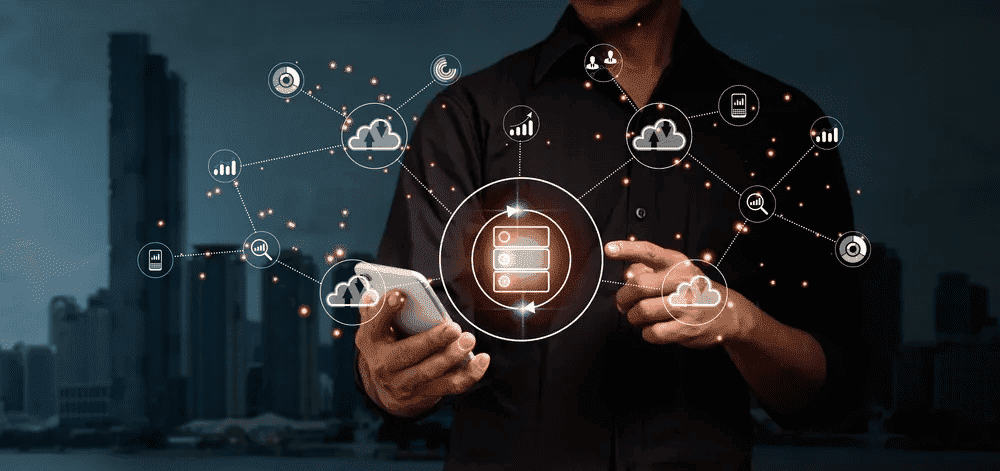Now Reading: Microsoft Defender for Office 365
-
01
Microsoft Defender for Office 365
Microsoft Defender for Office 365

Protection across all apps and services should be a primary focus, regardless of whether you use communication platforms like SharePoint and Teams or programs like Word and Excel. Your company is fully secured against dangerous threats and assaults to email messages, links (URLs), and collaboration tools with 365 Defender for Office 365.
What is Office 365’s Microsoft Defender?
A cloud-based email security tool called Microsoft Defender for Office 365 was created to assist companies in automatically identifying, looking into, and resolving possible email risks on a single platform. Administrators have the ability to set up security rules, carry out disguise checks, and keep track of reported issues.
Organizations may use Microsoft Defender for Office 365 to keep an eye on all both inbound and outbound emails, check the legitimacy of senders or sites, and analyze email attachments for malware. Actionable analytics enable managers to see quarantined conversations and track the results of campaigns. Users can also receive automated notifications about suspicious activity or unexpected URL clicks and filter information based on a variety of parameters.
With the use of artificial intelligence (AI) technologies and machine learning abilities, Microsoft Defender for Office 365 gives companies the ability to detect email traffic trends, automatically filter spam communications, and prevent unwanted emails. The program also enables users to build unique queries to look at security incidents and prioritize protection for certain accounts.
Features of Microsoft Defender for Office 365
In the Office 365 workplace, this program’s main emphasis is on threat detection, analysis, and response. Different plan levels for Defender for Office 365 are available, and they are frequently included with the Microsoft subscription you currently have. However, upgrading to a new Defender for Office 365 plan can be done individually. This is perfect for companies with specific needs.
Defender for Office 365 has two plans available: Plan 1 and Plan 2.
Plan 1: Defender for Office
Plan 1 is a step up from the basic plan for Defender for Office, which is Exchange Online Protection or EOP. While Plan 1 develops EOP characteristics by extending threat identification and prevention, EOP concentrates on fundamental threat detection and prevention.
The primary additions made in Plan 1 are:
- Secure Attachments: Defender can now rapidly examine any attachments included in messages sent between users in a company.
- Secure Links: The defender can examine links in a monitored environment using Microsoft’s database to look for any suspicious activity.
- Secure Attachments for Microsoft Teams, OneDrive, and SharePoint: In contrast to EOP, which has more restrictions, Plan 1 covers the protection of attachments stored on SharePoint, OneDrive, and Microsoft Teams.
- Anti-phishing protection: There is a further line of defense against phishing – Defender flags or quarantines messages that alarmingly request personal information from you.
- Detection in real-time: SIEM (Security Information and Events Management) Inclusion is done to monitor risks in real time.
Plan 2: Defender for Office
Defender for Office 365 Plan 2 includes all functionality of Plans 1 & EOP. It builds on the prior strategies by emphasizing security learning, threat assessment, threat response, and automation of safety processes.
The main primary characteristics of Plan 2 are:
- Threat Monitors: You may track threats to follow their path across your business. It can offer valuable insight into potential system security vulnerabilities.
- Threat Explorer: Threat Explorer offers a more thorough investigation of threats made in real time against individuals working for your business.
- Automated analysis and response: Automated identification of threats helps free up your IT staff’s time so they may concentrate on addressing issues that call for human judgment.
- Training using attack simulation: Defender for Office Plan 2 offers training to emphasize the focus on a comprehensive security program. Staff members who have received attack simulation training are more proactive in monitoring their security.
Pricing and Plans for Microsoft 365 Defender
The pricing structure for Microsoft 365 Defender is slightly complicated but still reasonably competitive. For instance, the Microsoft 365 Defender Plan 2 edition, which comes with EDR and other cutting-edge features, may be purchased separately for $5.00 per user each month. As an alternative, it is a part of the comprehensive Microsoft 365 E5 corporate subscription, which costs $57 per person monthly.
Businesses that are more cost-conscious would prefer the Plan 1 edition of Microsoft 365 Defender, which lacks sophisticated capabilities like EDR. Plan 1 is available separately for $3 per user per month or as a part of the less expensive Microsoft 365 E3 plan at $32 per user per month.
You might continue to have access to Microsoft 365 Defender even if you don’t presently have any Microsoft 365 subscriptions. Enterprise license holders of Office 365, Windows 10, and Windows 11 may use the defender’s capabilities and gateway without paying any additional fees.
Conclusion
Microsoft Defender is an effective solution for safeguarding the data of your business. Defender for Office 365 is a program that focuses on safeguarding your users as they utilize Office 365 applications.
You should have this if your business substantially relies on Office 365 for employees. You may utilize Microsoft’s baseline protection if your company isn’t dependent on it or is too tiny to take advantage of a plan. Threat protection, identification, reaction, and automation are the main themes of Defender for Office. You can pick between its two solutions, Plan 1 and Plan 2, depending on the amount of protection your company requires.
Secure attachments, secure URLs, anti-phishing analysis, and real-time identification are all features of Plan 1 that make it a leading tool in threat detection and prevention.
With tools for automation and training, including threat monitoring, threat explorer, automated analysis and response, and attack training simulations, Plan 2 builds on current features and adds to them.
It’s not simple to choose where to allocate your company’s resources. Wroffy Technologies, a Microsoft Gold partner, focuses on assisting clients in selecting the finest Microsoft solutions for their business. Thus, having a team of experts who are fully trained in Microsoft products can assist you in accessing Microsoft Products currently used in your organization, which are sufficient for the comprehensive security setup for your IT infrastructure.
Visit our Wroffy Technologies website for updates to find out more about how Microsoft 365 Defender can assist you in increasing business security. Visit us at wroffy.com if you have any queries or would like a quote on Microsoft 365 Defender. Our team is prepared to respond to your inquiries and work with you to identify the finest possible business solutions for your company.