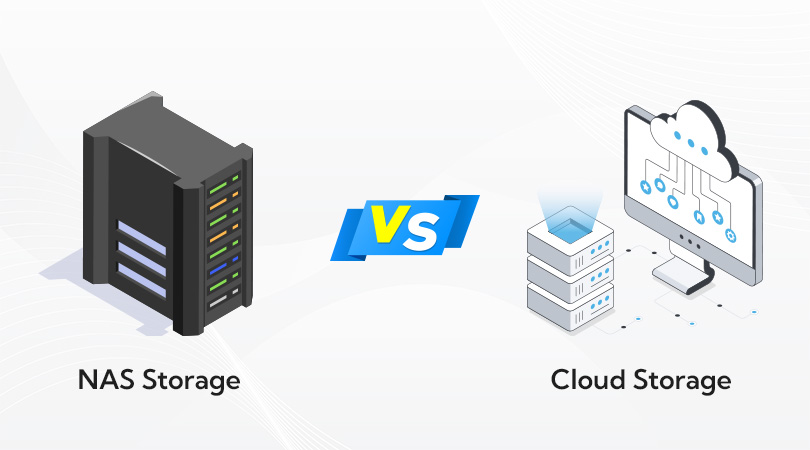
Each day generates and consumes a lot of data for any business. This includes everything from vital documents to customer details, marketing materials, and reports. Thus, proper storage, management, and accessibility will help maintain seamless operations, informed decisions, and future growth.
Out of different data storage options, two of the best options are Network Attached Storage (NAS) and cloud storage. They both show their individual strengths and support the various needs of businesses.
| Feature | NAS | Cloud Storage |
| Where Does Your Data Live? | Right where you keep your NAS device. | In a Data Centre, handled by your third-party provider. |
| Accessing Your Data | Access your data from anywhere, through some configurations. | With the help of an internet connection, you can access your data from any location. |
| Security | The security of your NAS is under your control. For instance, you are responsible for the passwords, backups, etc.) | Choosing cloud provides you with a whole team of security experts and systems. They handle your data security and backups. |
| Sharing With Others | It’s like a shared or centralized folder on your network. Although you might need some technical knowledge if you want to share files outside your local network. | You can easily share your files with the help of a link. |
| Growing Your Space | To get more storage, you need to get more hard drives. | You pay more for upgrading your storage. |
| Upfront Cost | You need to pay for the NAS device and the hard drives upfront. | In the beginning, you only need to pay a smaller fee. You pay for your plan on a monthly or annual basis. |
| Ongoing Costs | There are fewer long-term costs. You only need it for hardware upgrades or replacements. | You need to pay a monthly or annual subscription fee regularly. |
| Speed of Access | It works in your local network, therefore, it’s very fast. | It entirely depends on your internet speed. |
| Maintenance | You are responsible for handling the updates, backups and troubleshooting. | The cloud company takes care of the maintenance and updates.
|
| What happens in case of a disaster? | You are responsible for the backup plan like any required external drive or backup.
|
Cloud includes built-in redundancy and backups.
|
| Control Over Your Data | You have the entire control. Therefore, you decide who can have access to it and how it’s managed. | You have to trust a third-party provider with your data. |
Network Attached Storage: (NAS): Your On-Premises Data Hub
NAS is a smart storage appliance attached to local networks so that multiple users and devices in the local network can access and share files from a single, centralized location.
How does it work?
The NAS unit has one or more hard drives inside it and is connected to a network interface. It comes with its own operating system and IP address. It works like a mini-server specifically meant for storing and sharing files only. All the users within the same network can use standard network protocols such as SMB/CIFS (for Windows) and NFS (for Linux and macOS) to access the NAS.
Main Advantages of NAS:
Total Data Security and Control: The fact that your data is located in your premises with NAS makes you fully responsible for its security. You have control over who gets access and set your own security policies, and you don’t need to abide by the security policies of any third-party provider. This is very important for any company dealing with sensitive or confidential data.
Local High-Speed Access: Since the NAS is in your local network, data transmission speeds are usually very high, particularly for people in the same office. This is important for applications with big files or needing fast access, like video editing, graphic design, or operating local applications dependent on shared data.
Cost-Effective in the Long Term (Potentially): Although the upfront cost of NAS hardware might seem expensive at first, you don’t need to pay any subscription costs for storage. For companies that have extensive but relatively static data storage requirements, the cost of ownership over time can be lower than with cloud storage’s subscription-based model.
Offline Access: Provided your local network is up, you can retrieve the data on your NAS without an internet connection. This is a major benefit in regions with poor internet connectivity or for companies that need constant access to data independent of an internet connection.
Customization and Scalability (to a degree): A number of NAS products provide means for adding storage capacity through additional hard drives. You also have the option of choosing the type and arrangement of the drives so that you can customize the performance and redundancy according to your needs.
Potential Limitations of NAS:
Initial Investment: Upfront costs for buying NAS hardware – like the enclosure and hard disks – might be expensive.
Maintenance and Management: You have complete responsibility for the NAS, which includes hardware support and software upgrades aside from backups and security maintenance. This may require hiring full-time IT experts.
Restricted Remote Access Without Configuration: It is possible to have remote access with NAS, but it may have more complicated configuration requirements such as the setting up of port forwarding or VPNs. It won’t be as smooth as the built-in remote accessibility offered with cloud storage.
Scalability Constraints: Additional storage on a NAS has to be achieved physically by adding more drives, and this may be constrained by the device. Beyond the limit, scaling might need a new, larger NAS purchase.
Physical Security Threats: The physical device of the NAS can be at risk from local threats like theft, fire, or natural disaster. Offsite backup implementation is key to disaster recovery.
Cloud Storage: Your Available and Expandable Digital Archive
Cloud storage is digital data storage on a remote network of servers owned and maintained by a third-party vendor. Cloud storage data can be retrieved over the internet using a web browser or a desktop/web application designed for the purpose.
How does it work?
The payment system requires users to pay a subscription fee at regular intervals based on storage and features availed. The entire infrastructure management, from servers to networking, security, and maintenance is taken care of by the provider.
Benefits of Cloud Storage:
Unlimited scalability: Cloud storage is highly scalable. You can readily grow or shrink your storage needs as your company changes, with just a couple of clicks in most cases, without having to worry about updating hardware.
Remote Accessibility and Collaboration: The ability to access cloud storage from any location having an internet connection is perhaps the greatest advantage it offers. This means that remote collaboration is incredibly easy with the cloud!
Automatic Backups and Disaster Recovery: Cloud storage providers commonly offer in-built disaster recovery and backup facilities. Your data is usually replicated in more than one location to provide redundancy and safeguard against data loss resulting from hardware failure or disasters.
Lower IT Overhead: The cloud vendor takes care of maintenance, security patches, and infrastructure management, freeing up your in-house IT resources.
Reduced Expenditures: You only need to pay a subscription fee, making it quite inexpensive for organizations without much capital expenditure.
Possible Disadvantages of the Cloud:
Completely Dependent on the Internet Connection: For retrieval of information from the cloud, one must rely on a steady and fast Internet connection. Not having internet access means you won’t be able to use your files. You’ll not be able to use your files when the internet is not available.
Ongoing Subscription Fees: The subscription approach followed by the cloud-storage system can lead to costs hugely increasing in the long run, especially in cases when storage needs change significantly over time.
Security and Privacy Issues: Although fairly reputable, cloud providers might not spare much expense on security even when you are handing over your data to a third party. Issues like breaches of data security, privacy concerns, and compliance with the law have become particularly relevant for businesses handling sensitive information.
Low Level of Control: You are less directly in charge of the storage and security arrangements than you would be with on-premises storage. You have to follow the provider’s policies and practices.
Potential Vendor Lock-in: It can hamper a full-scale transfer of data from one cloud provider to the other in the long run and thus becomes a factor for consideration.
Which is Better for Your Business?
There is no single “best” storage solution; rather, it changes in accordance with the individual requirements, priorities, and constraints of an organization. Some of the main factors in making a decision include:
Budget: Assess initial costs for NAS versus ongoing subscription costs for cloud storage to know which one is best for you.
Compliance and Data Sensitivity: If your organization deals with highly sensitive or regulated information, to get more control, on-premises aspects of NAS may be more suitable.
Data Access Requirements: Think about how often and from where your team needs to access data. Cloud storage must be a clear winner if anything related to remote collaboration and access is considered. On the other hand, if more importance is given to local and high-speed access, then NAS will be more compatible.
IT Infrastructure and Expertise: Evaluate your internal capabilities in IT. In setting up, maintaining, and securing a NAS, there is a need for you to have a technical team. Compared to the arrangement of storage from a cloud-based provider, the cloud takes away most of the responsibilities normally handled by a third-party network administrator.
Scaling Requirements: Consider your future data growth. In contrast to the limits of any NAS under consideration, cloud storage allows for easier expansion and scaling of capacity.
The usability of the Internet: In case you don’t have reliable connectivity, offline availability through the NAS hardware can be a lifesaver.
Disaster Recovery Needs: NAS-with-offsite-backup and cloud storage can offer disaster recovery. Decide on the preferred option according to your needs.
Hybrid Approach: The Best of Both Worlds?
Some companies might need both NAS and cloud storage. Perhaps this would need you to have a NAS for local access as well as control of all critical data at high speed and then use cloud storage for disaster recovery and remote access and collaboration.
Hybrid System Examples:
- If your company handles large files that are frequently accessed, go for NAS to get quick access; use the cloud to store and access files that are used less frequently.
- With NAS being the core storage for business operations, critical business data gets stored in a cloud storage option mainly for backup and disaster recovery.
- Cloud storage enables all collaborative work with remote teams while sensitive internal information is stored on a secure NAS.
Choosing between the two:
Evaluating the dilemma of NAS versus the cloud is not easy, and there is not just one answer to that question. Start by taking a detailed account of your present and future data storage needs and then weighing the pros and cons of each one to find the best choice for your organization.
















































































































