e-Tds Solution
- Deductor Registration at TRACES and ITD Portal
- Import Challan from OLTAS
- Request at TRACES portal for Form 16/16A, Justification File and Consolidated FVU File
- Bulk PAN Verification at TRACES
- Calculation of Late filing fees at the time of e-TDS Return
- Picking up Token number from Traces and ITD Portal
- Non-Filing of Declaration at Traces Site
- Import 15G/H Entries from XML & Excel file
- Prepare e-TDS return & Direct Upload at ITD Portal
- Alerts for Duplicate PAN & bank name
- Import Date from Tally/Excel/Bank/e-Return Txt File
- Move or Transfer of challan & entries from quarter to quarter









































































































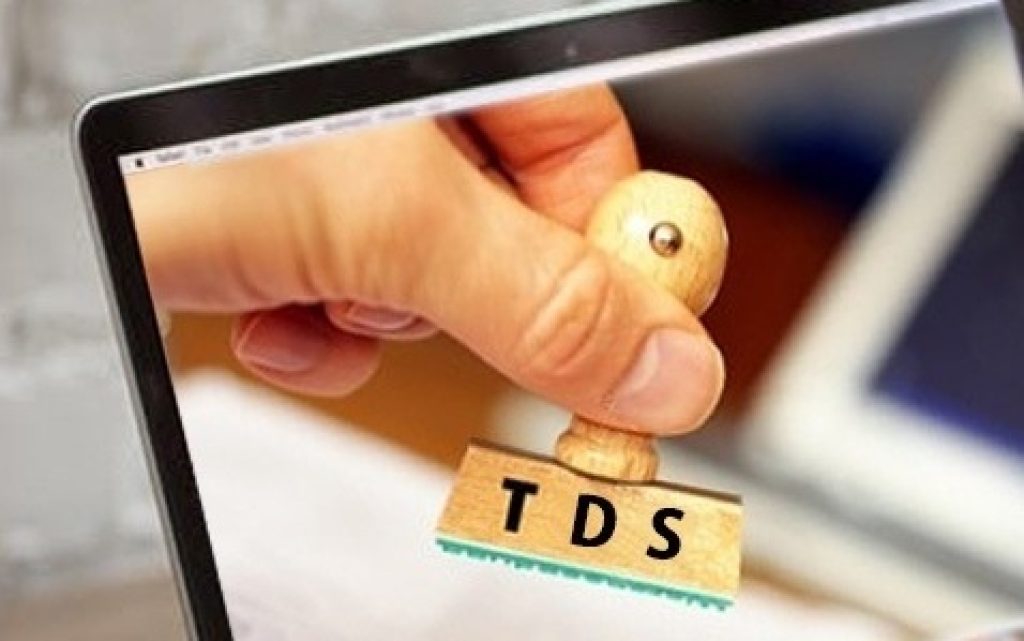













There are no reviews yet.