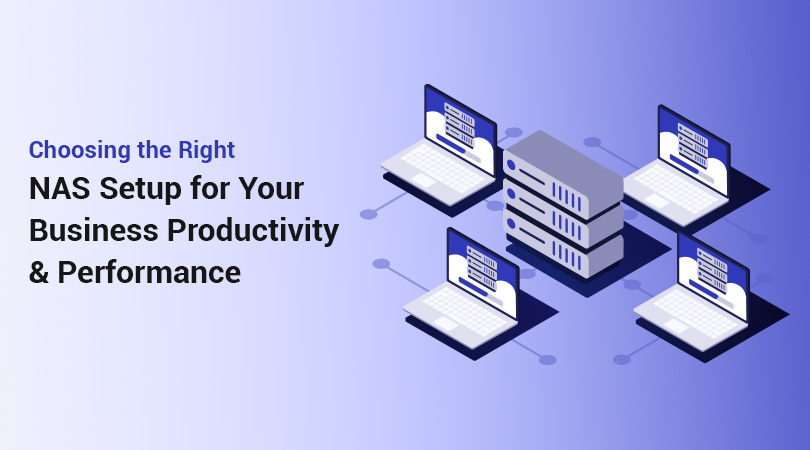
Imagine your business information, your customer lists, your genius marketing strategies, and your financial data as valuable puzzle pieces. Losing a few can mean a hassle, and losing them all? Well, that would be a nightmare. That’s where your Network Attached Storage (NAS) steps in, playing the role of a sanctuary to store all those pieces in one place.
Consider RAID (Redundant Array of Independent Disks) as a method of organizing your hard drives within your NAS so that if one of them goes down, your data remains safe and sound.
Selecting the appropriate RAID configuration for your business
NAS is similar to choosing the type of safety net. Let’s examine the most popular RAID configurations so that you can select the most suitable one for your situation. You’ve got various RAID levels with varying numbers of hard drives that get you different outcomes in data protection and performance.
-
RAID 0: The Speed Demon
How it works: It’s like breaking up your data into pieces and then distributing those pieces across all your hard drives. It works really, really fast!
Pros: This configuration provides you with the fastest performance and utilizes all the storage space you have.
Cons: This is the riskiest one! If any one of your hard drives crashes, you’re out of all your data. There’s no safety net here.
Who it’s for: Companies that need speed above all else and have very solid backup systems in place. For example, video editing, where large files must be accessed quickly but where backups are run regularly.
-
RAID 1: The Mirror Image
How it works: It is like making an exact replica (mirror image) of your information on two hard drives. In case one hard drive crashes, the other retains the entire replica, and you can continue as if nothing ever happened.
Pros: Top-notch data protection. When one drive crashes, your information remains secure, and the crashed drive can be swapped without data loss. It’s pretty easy to install.
Cons: You only get half the total storage space. If you have two 4TB drives in RAID 1, you only have 4TB of usable storage. The other 4TB is the backup.
Who it’s for: Small businesses that prioritize data safety and can afford to sacrifice some storage capacity.
-
RAID 5: The Smart Compromise
How it works: It duplicates your data across a minimum of three hard drives and also constructs so-called “parity” information. Consider parity as a bit of redundant information on every drive that can be used to rebuild the data in case one drive goes down.
Pros: Excellent trade-off between performance, data safety, and storage utilization. You get most of your storage capacity (if you have three 4TB disks, you will get about 8TB usable space), and you can tolerate one drive failure without losing any data.
Cons: Performance will be a little slower for writing data than in RAID 0 or 1. Reconstructing the data after a failed drive takes time.
Who it’s for: Most small and medium-sized businesses prefer RAID 5 as the best choice. It provides an adequate level of protection without wasting much storage space.
-
RAID 6: The Extra Layer of Security (Double Protection)
How it works: It is essentially RAID 5 but stores parity information across two drives rather than one. That is to say, it can recover from two hard drives failing at once without losing any data.
Pros: Powerful data protection for critical data. Can recover from multiple drive failures.
Cons: Lower storage efficiency than RAID 5 (you lose the capacity of two drives for parity), and write performance can be slower. Rebuilding after a failure takes even longer than RAID 5.
Who it’s for: Businesses that handle very sensitive or critical data and can’t afford any downtime or data loss.
-
RAID 10 (or RAID 1+0): The Best of Both Worlds (Speed and Safety Combined)
How it works: It mixes the striping of RAID 0 with the mirroring of RAID 1. You must have a minimum of four hard drives. It forms mirrored pairs (similar to RAID 1), and then it strips the data across these pairs (similar to RAID 0).
Pros: Top-notch performance reading and writing data and superb data protection (can recover from multiple drive failures as long as they are not both in the same mirrored set).
Cons: Reduced storage capacity (you will have half of the total space) and more costly as you will require additional drives.
Who it’s for: Companies that require high performance as well as high data safety for applications such as databases or virtual machines.
Selecting the Right One for Your Company:
The ideal RAID setting for your company NAS is based on your particular demands and requirements:
- Do you require super-speedy performance at all costs? RAID 0 (with good backups in place, of course!) could be the one for you.
- Is data protection your top concern, and you have less data? RAID 1 is the way to go.
- Do you require fair trade of performance, protection, and storage efficiency? RAID 5 is typically the standard for most companies.
- Do you process vital data and want a system that never fails? RAID 6 is an investment worth making.
- Do you require top performance and best data protection for critical applications? Choose RAID 10!
Some Additional Key Concerns
Setting your RAID level is a crucial step, but there’s a lot more to consider:
- Drive Bay Count within Your NAS: Your NAS requires sufficient drive bays to facilitate your selected RAID level.
- Hot-swappable Drives: One of these features enables you to hot-swap a failed drive without having to shut down your whole NAS, thus reducing overall downtime.
- Continuous Supervision and Compliance: Despite RAID, you still need to keep an eye on the integrity of your drives constantly and, when one starts to fail, replace it.
Do Not Forget Backing Up Your Files!
With RAID, you’re able to have a backup of any information that may be threatened with hardware failure. It is not a backup method. You’ll still want to frequently back up your NAS information to some other area (a second NAS, external disk, or cloud account) in order to shield yourself against other calamities such as random erasures, ransomware attacks, or environmental catastrophes.
With this knowledge of the principles involved with the typical RAID levels, you will be in a better position to make an informed decision about which setup would give your company’s data a solid and reliable digital safety net. This arrangement would be an excellent investment for your company!
















































































































