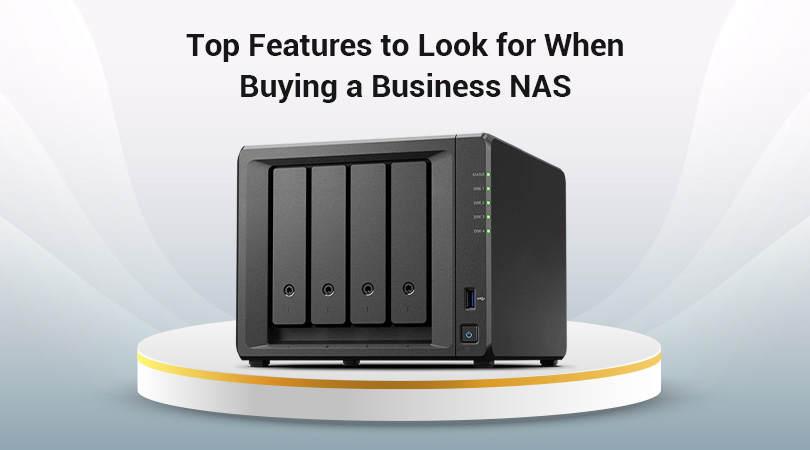
Business is like handling a million things at one time. You have clients to satisfy, deadlines to meet, and a never-ending stream of information coming in and out. That’s why having a central, secure location where you can save all of your vital files is simply a must. And that’s where a Network Attached Storage (NAS) device enters the picture.
NAS is your own, secure, virtual filing cabinet that can be shared with everyone in your office. It’s not an external hard drive; it really streamlines your workflow and secures your valuable data.
But with so many NAS solutions out there, how do you choose the right one for your business?
We understand how difficult it is to make such decisions. Don’t worry, we’re here to simplify it for you. Here are the most important features you should be seeking when investing in a NAS for business:
-
Storage Space
As you know, you need enough space to hold all your existing files – documents, spreadsheets, presentations, images, videos, and whatever else your company depends on. Before choosing, always consider your future growth. Will your data needs increase in the next year or two?
Best Practice: Estimate your current storage needs and then add a buffer for future growth. NAS devices come with different numbers of “bays” – slots for hard drives. More bays mean more potential storage capacity. Consider starting with a NAS that has at least two bays, even if you only use one initially, for future expansion and redundancy.
-
RAID Support: Your Data’s Safety Net
RAID (Redundant Array of Independent Disks) might sound technical, but it’s essentially a way to protect your data from hard drive failures. Think of it as having a backup plan built right into your NAS.
Imagine having two copies of an important document stored in different parts of your filing cabinet. If one gets damaged, you still have the other. RAID does something similar with your hard drives.
Best Practice: Look for a NAS that supports various RAID levels (like RAID 1, RAID 5, or RAID 6). RAID 1, for example, mirrors your data across two drives, so if one fails, the other still has all your information. RAID 5 and 6 provide a balance of redundancy and storage efficiency for NAS devices with more than two drives.
-
User Access and Permissions: Who Gets the Keys?
In a business setting, you’ll likely have multiple people needing access to the NAS. You must have control over who can view, modify, and delete which files.
Think of it like giving different levels of access to different employees in your office. Some may require access to all things, while some may require only access to those folders that align with their projects.
Best Practice: Make sure the NAS allows you to assign individual user accounts and granular folders and file permissions. That way, there is data safety and no accident or deliberate data loss.
-
Backup and Recovery Features
While RAID protects against hard drive failures, it’s not a replacement for a proper backup strategy. You need to be able to back up your entire NAS to another location – whether it’s an external drive, another NAS, or a cloud storage service.
Best Practice: Look for a NAS that offers built-in backup utilities or integrates well with popular backup software. Features like scheduled backups, incremental backups (only backing up changes), and easy restoration are essential.
-
Security Features
Just like your office needs security measures, your NAS needs protection from cyber threats.
Best Practice: Look for features like:
- Strong password enforcement: Making sure users create secure passwords.
- Two-factor authentication (2FA): Providing additional security over a simple password.
- Firewall: Prevents unauthorized network entry.
- Encryption: Safeguarding your data even if it ends up in the wrong hands.
- Monthly security updates: Making sure the NAS software is protected against the latest vulnerabilities.
-
Performance and Connectivity: How Fast Can You Access Your Files?
The speed at which you can access and transfer files to and from your NAS is crucial for productivity. For instance, trying to download a large presentation takes forever. It slows down your workflow. A fast NAS makes things much smoother.
Best Practice: Consider the network connectivity options. Gigabit Ethernet is usually chosen for decent speeds. Some NAS devices offer 10 Gigabit Ethernet for even faster performance, which might be beneficial for businesses dealing with large files. The CPU and RAM of the NAS also play a great role in its overall performance, especially when multiple users are accessing it simultaneously.
-
Ease of Use: Can Everyone Figure It Out?
A NAS shouldn’t require a PhD in computer science to set up and use. A user-friendly interface helps with smooth operation.
Best Practice: Look for a NAS with a clear and well-designed web interface or desktop application for management. Easy setup and straightforward file management are important for non-technical users.
-
Scalability: Can It Grow with Your Business?
As your business grows, your data grows as well. Choose a NAS that provides you with scalability options.
Best Practice: Consider NAS devices with more drive bays that you can use as needed. Some higher-end models even allow for expansion units to add more storage in the future.
Investing in the right business
NAS brings in efficiency and security for your business. By considering these key features, you can make an informed decision and choose the one that will serve your business well for years to come. This way, you’ll be able to focus on what your business truly needs to keep your digital world safe and productive.
















































































































